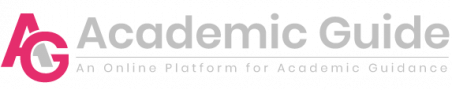In this new era of education, teachers are using different tools to engage their students in the teaching-learning process. Some essential benefits of these technological tools for students and teachers are that these tools are helpful to create a personalized learning experience, these tools are also helpful to generalize and analyze the data, these tools are also helpful to maximize the learning experience and teachers can easily teach to their students via various methods and techniques. There are also some tools that are helpful for teachers to prepare their lectures. Experts of dissertation writing services have listed these tools below;
Google Docs
Google Docs is free and web-based software that is offered by Google. This essential software is offered by Google in its Google Drive Service. The desktop users can use it in the form of web application and Android mobile users can use it in the form of an app. This essential application is helpful for teachers to create and edit different files by collaborating with other teachers. Lots of people also share their valuable content on this app. Teachers can easily get access to this content by using the search tab of this app. You can easily use Google Docs just by following four steps. First of all, you will have to set up your Google account. With the help of this Google account, you can also get access to some other services of Google like Gmail and Youtube etc. Secondly, you will have to launch Google docs.
You can easily launch Google docs either by downloading the app from the App Store or by clicking on Google apps icon which is present on the right side of the window. Thirdly, you will have to create the documents. At last, you will have to work on your document. In this document, you can prepare your lecture. While preparing a lecture, you should add the title of your document, you should adjust font size and font style of your document and you should add valuable information that is necessary to explore in your class. After preparing this lecture, Google Docs also allows the teachers to share this lecture with their students. If you share your lecture before delivering it, your students will mentally prepare themselves to understand these things. On the other hand, if you will share this document after delivering the lecture, this document will be helpful for them to prepare this lesson. In other words, students can use them as their notes.
Nearpod
 Nearpod is an essential app for teachers to design interactive lectures for their students. According to the PhD dissertation writing services firm, its reason is that with the help of Nearpod, it is helpful for teachers to create lectures in the form of quizzes, polls, videos and images etc. Moreover, on this app, there are lots of lectures are also available. With the help of these lessons, it is also easy for teachers to align their lectures. Another important quality of this app is that it allows the teachers to control the pace of their lessons. It means that it is helpful for teachers to deliver their lectures within a given interval of time. This app also allows the teachers to share their lectures with the help of a code. Students can easily get access to these lectures with the help of this code. Like Google Docs, it is also easy for you to connect with your students with the help of this app.
Nearpod is an essential app for teachers to design interactive lectures for their students. According to the PhD dissertation writing services firm, its reason is that with the help of Nearpod, it is helpful for teachers to create lectures in the form of quizzes, polls, videos and images etc. Moreover, on this app, there are lots of lectures are also available. With the help of these lessons, it is also easy for teachers to align their lectures. Another important quality of this app is that it allows the teachers to control the pace of their lessons. It means that it is helpful for teachers to deliver their lectures within a given interval of time. This app also allows the teachers to share their lectures with the help of a code. Students can easily get access to these lectures with the help of this code. Like Google Docs, it is also easy for you to connect with your students with the help of this app.
After connecting with your students, you can also share all the valuable information and resources relevant to your lecture. These resources will be able to help them to gather a huge amount of data relevant to their topic. Therefore, we can also say that this is also an essential app to improve creativity and innovative skills of the students. Teachers can also utilize this app in various ways because it has lots of benefits like it simplifies data delivery process, you will find it easy to deliver different resources, it is also providing an offer of live and formative assessment and you can also assign some open-ended tasks to your students. At the end of the lecture, this app also provides an idea to teachers how to assign homework to their students.
Planboard
Planboard is also known as free lecture planner for teachers. Teachers can easily use this tool as their primary lesson planning tool. Teachers can easily install this app on their android mobile and they can easily view their lectures while delivering the lecture. Another benefit of this app is that teachers can easily edit information on this app. It means that after delivering the lecture if you feel that some essential things should be included in your lesson, you can easily include these things in your lecture. After including these things, you can also share these lectures with your students. As a result, your students will also get an idea about further concepts or main points of this lecture.
Planbookedu
PlanBookEdu is also an essential online lesson planner for teachers. The functions of this app are just like the functions of a notebook. Anyhow, this app has some advantages over a notebook or paper book. First of all, this is a cloud-based app. Therefore, your chances to forget it at your home will be zero. Secondly, in the paper book or notebook, it is hard for us to edit a lesson plan. On the other hand, if you are preparing your lesson plan on this essential app, it is easier for you to customize and edit your lesson plan.
Evernote
 It is known as a great tool to keep a daily record of your lessons. It means that teachers can find it easy to keep a daily record of their lessons. Moreover, they can also keep a record that what has gone right and what has gone wrong on a particular day. Therefore, we can also say that this is known as an innovative tool for teachers to improve their lectures. Sometimes, there is a possibility that you are not able to prepare your lesson plans on a daily basis. For this reason, as a teacher, you try to prepare these lesson plans at the weekend. For this reason, this app is also essential for teachers because this app allows the teachers to prepare lesson plans for the whole days of the week.
It is known as a great tool to keep a daily record of your lessons. It means that teachers can find it easy to keep a daily record of their lessons. Moreover, they can also keep a record that what has gone right and what has gone wrong on a particular day. Therefore, we can also say that this is known as an innovative tool for teachers to improve their lectures. Sometimes, there is a possibility that you are not able to prepare your lesson plans on a daily basis. For this reason, as a teacher, you try to prepare these lesson plans at the weekend. For this reason, this app is also essential for teachers because this app allows the teachers to prepare lesson plans for the whole days of the week.
These are five essential educational tools for teachers to prepare their lessons. Along with these tools, teachers can also prepare their lesson plans by using Show Me Interactive Whiteboard, Educations Interactive Whiteboard and Learn Boost etc.